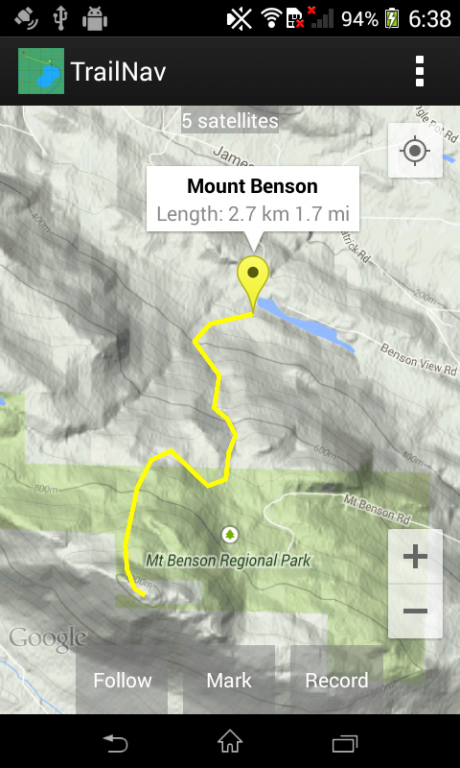TrailNav 5.2
Download
Free Version
Publisher Description
Find your way in the back country with this navigational tool. View maps, place markers, plan routes, view elevation and speed profiles, search for routes and markers, and record your movements across the land.
- Enable satellite tracking in Settings before starting
- To place a marker, tap on the map
- To plan a route, long press on the map, then tap along your route, then tap on the Record button
- While route planning, long press on the map to delete the last point
- To keep the map centred at your position, tap on the Follow button
- To keep your route pointing up, tap on the Follow button again
- To mark your current position, tap on the Follow button, wait for a satellite fix, then tap on the Mark button
- To record your movements, tap on the Follow button, then tap on the Record button
- To view a marker's information window, tap on the marker
- To rename or delete a marker, tap on the information window
- To find the flattest route, long press on the start point, then long press on the end point
- Android Wear notifications will be generated when satellite tracking or recording
- Marker detail screen will show geo tagged photos taken within 100 meters of the marker
- Graphs created using the Snowdon graphing library
- Automatic routing created using the A* search algorithm
About TrailNav
TrailNav is a free app for Android published in the Health & Nutrition list of apps, part of Home & Hobby.
The company that develops TrailNav is Chris Brossard. The latest version released by its developer is 5.2.
To install TrailNav on your Android device, just click the green Continue To App button above to start the installation process. The app is listed on our website since 2016-10-19 and was downloaded 1 times. We have already checked if the download link is safe, however for your own protection we recommend that you scan the downloaded app with your antivirus. Your antivirus may detect the TrailNav as malware as malware if the download link to com.gulfislandsystems.trailnav is broken.
How to install TrailNav on your Android device:
- Click on the Continue To App button on our website. This will redirect you to Google Play.
- Once the TrailNav is shown in the Google Play listing of your Android device, you can start its download and installation. Tap on the Install button located below the search bar and to the right of the app icon.
- A pop-up window with the permissions required by TrailNav will be shown. Click on Accept to continue the process.
- TrailNav will be downloaded onto your device, displaying a progress. Once the download completes, the installation will start and you'll get a notification after the installation is finished.